Part V: creating the EQ-i 2.0 and EQ 360 2.0
EQ-i 2.0 Group Report Supplement
Section Four: How to Interpret the EQ-i 2.0 Group Report
| Due to concerns about maintaining participant anonymity, the Group Report will not include averages for subscales with less than two valid participant scores; instead, the Group Report will omit these subscales from relevant sections. |
The purchase of a Group Report will allow you to generate Coach Reports and Client Reports. To protect the privacy of group members, scores that may potentially identify individuals are included in the Coach Report while the Client Report is composed of general summary pages. Table 1 below lists the features that are present in the Coach and/or Client Reports.
Table 1. Composition of the Coach Report and Client Report
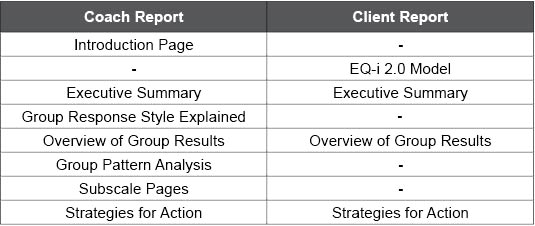
Like the other products in the EQ-i 2.0 Report suite, we designed the EQ-i 2.0 Group Report with ease of interpretation in mind. The following section provides brief descriptions of the report features listed in Table 1.
I. Group Report Features
- Introduction Page
The Introduction page of the Coach Report provides a brief overview of the different sections of the report.
- EQ-i 2.0 Model Page
Because group members may be less familiar with the EQ-i 2.0 Framework, we have included the EQ-i 2.0 Model in the Client Report.
- Executive Summary
The purpose of the Executive Summary is to provide a quick snapshot of a group’s level of EI by displaying the group’s three highest- and three lowest-scoring subscales in a single page. The average scores for these highest and lowest subscales are displayed in bar charts along with brief descriptions of the relevant subscales. Depending on the length of time that you have available for a group feedback session, you may or may not have enough time to include a discussion of all 15 subscales. If you are more restricted on time, the Executive Summary page is a good place to start because it quickly identifies a group’s three highest- and three lowest-scoring subscales, allowing you to focus the session by selecting specific skills/behaviors for praise or further development.
- Group Response Style Explained
Similar to the “Response Style Explained” page of the EQ-i 2.0 Workplace and Leadership Reports, this page includes information regarding group validity indicators (i.e., inconsistency index, positive and negative impression indices, Item 133 responses, and omitted items). Please refer to Step One: Assess the Validity of the Results for more information regarding how to interpret validity indicators. Additionally, if any members of the group completed the assessment in an unusually short amount of time, the report will flag this information under the Participant Summary section of this page.
- Overview of Group Results
While the Executive Summary shows the group averages for the three highest- and three lowest-scoring subscales, the Overview of Group Results page shows the group’s average scores for all EQ-i 2.0 composite scales and subscales, along with the average Total EI score.
- Group Pattern Analysis
The Group Pattern Analysis page displays the relationship between individual scores and group averages. Because the individual scores for all group members are displayed on the same graph, you will be able to see how close together or how far apart group members’ scores are for each particular EQ-i 2.0 scale. These graphs will assist you with identifying EI patterns in your group. In particular, look for scales where there are clumps of similar scores or outliers, as the presence of outliers may skew interpretations of the results. Similar to the bar charts on the Executive Summary page, the graphs on the Group Pattern Analysis page will be omitted for scales that have fewer than two valid participant scores.
- Subscale Page
Each Subscale Page presents the group results for an EQ-i 2.0 subscale. A bar graph that shows the distribution of scores for the group is shown at the top of the subscale pages so you can see trends that might not be as noticeable when just using averages. For example, you can have a group average that is just below 100 and might not think it is important. However, when you look at the bar graph it may reveal that there is a sub group of members who have notably low scores. In some cases, even though the group average is not affected that much, it may indicate the need for development for a subset of individuals within the group. To the right of the bar graph, you will see the Group Snapshot table, which displays additional descriptive information regarding the group’s results for a particular subscale such as the group’s subscale score (average), the minimum score, the maximum score, and the spread of scores value (standard deviation).
Additionally, a response distribution table is included on the page that lists the scale items and displays the item level distribution of participant responses (e.g., lists the percentage of the group that chose the response “Always/Almost Always” for item number 10 of the EQ-i 2.0 assessment). You can use this table to delve into the nuances of each subscale by detecting whether or not there are specific aspects of a subscale that the majority of group members identified as being areas of strength or as being potentially problematic. For instance, while the group may have obtained a High score on Emotional Self-Awareness, the % Distribution of Responses table may show that all members chose low responses for item 27, “Aware how own mood impacts others.” Consequently, even though the group scored highly for emotional self-awareness in general, you may still choose to engage in discussion regarding item 27 if you or the group believe improving this specific skill within emotional self-awareness will benefit the group’s performance.
Lastly, organizational implications and strategies for action are discussed to assist you in harnessing and realizing the group’s full EI potential.
Similar to the previous sections, the graphs and interpretative text on the Subscale pages will be omitted if subscales have fewer than two valid participant scores. Instead, you will be presented with the following message, “Group results could not be displayed due to omitted items.”
- Strategies for Action
This page provides a table that summarizes the strategies for action for all fifteen EQ-i 2.0 subscales. In this table, the shaded boxes identify the strategies for the group’s three highest- and three lowest-scoring subscales. Because all of the strategies for action are displayed on a single page, you may use this page as a tool for gaining group members’ buy-in or commitment to certain strategies. For example, you may ask the group to scan the strategies listed on this page and choose one strategy for each composite scale that the group is willing to work on together. Similarly, since the page highlights the strategies associated with the three lowest-scoring subscales, you can ask the group to refer to this page and develop a plan that will incorporate into their daily work routines the strategies associated with the lowest-scoring subscales. Alternatively, the group may use the strategies listed on this page as guidelines or examples while brainstorming more personalized strategies that will allow them to achieve similar goals.
- Customization Features of the EQ-i 2.0 Group Report
Coaches have the option of customizing the EQ-i 2.0 Group Report. They can:
- Add a title, logo, and/or company name to the cover pages of reports.
- Turn on/off the Spread of Scores feature in the Coach Report: While we strongly recommend leaving the Spread of Scores feature turned on because it adds important interpretative value to your report (see the “Interpretation Guidelines” section of this supplement for information on how to interpret spread of scores), you do have the option of turning this feature off if you feel it will not be beneficial to you. When the Spread of Scores feature is turned on, a brief definition of Spread of Scores will be presented in the Introduction and the actual Spread of Scores value will be included as the last row of the Group Snapshot table located on each Subscale Page.
- Turn on/off the Strategies for Action Page: The Strategies for Action Page briefly summarizes the strategies for each subscale that you may use with a group to further develop their EI skills. However, depending on the coaching style that you prefer, you may find yourself choosing to incorporate your own customized strategies into the group feedback session. Additionally, while some clients prefer to have as much information as possible, others find it easier to focus their efforts if they only have to concentrate on a few key points. Consequently, the EQ-i 2.0 Group Report is set up so that you will have the ability to turn the Strategies for Action page on or off in both the Coach and Client versions of the Group Report, depending on your preferences regarding how developmental strategies should be presented to clients.
- Overview of Group Results
While the Executive Summary shows the group averages for the three highest- and three lowest-scoring subscales, the Overview of Group Results page shows the group’s average scores for all EQ-i 2.0 composite scales and subscales, along with the average Total EI score.
II. Interpretation Guidelines
| Detailed information is provided in the EQ-i 2.0 User’s Handbook regarding how EI results should be interpreted. Consequently, this section of the supplement provides a brief overview on how to interpret score ranges, the mean, the spread of scores, and the selection of norms. For additional information on interpreting results, please see Part IV: Understanding the Results. |
- Minimum and Maximum Scores (Score Range)
The range of a set of scores is one method of assessing the dispersion of scores, which describes how close together or far apart scores are from each other. The range is defined as the difference between the largest and smallest score values in a data set. The formula for finding a range is:
- Range = Maximum score − Minimum score.
For example, if you have a group of five people who obtained standard scores of 80, 90, 78, 102, and 105 for Self-Regard, then the maximum score of this data set will be 105 (the highest score in this grouping) and the minimum score will be 78 (the lowest score in this grouping). The range for this group of scores will then be 105 − 78 = 27. If you are interested in calculating the range for a subscale, you may obtain the minimum and maximum scores for your group from the Group Snapshot table on the subscale pages.
- Average (Mean)
The Group Report displays the average score for the group. The average is calculated as the mean value for a group of scores. More specifically, it is the sum of all of the scores divided by the number of scores within that data set. If we continue to use the example above, we can calculate the mean as follows:
- Mean = (80 + 90 + 78 + 102 + 105) ÷ 5 = 91
Note: Because the mean is a calculated value, it does not have to be an actual score within the dataset. For example, the mean of 91 in the calculation above is not an actual score obtained by one of the group members.
Because the mean serves as one method of representing the central value of a set of scores, individuals often use it as a standard to which they compare their individual score. However, because the mean is very sensitive to extreme scores, the presence of outliers may cause the mean value to shift greatly, thereby presenting a less accurate summary of the group’s performance on a particular subscale.
- Spread of Scores (Standard Deviation)
While the Score Range describes the relationship between the maximum and minimum scores within a data set, it does not to give a clear picture as to how all the scores within a data set relate to the average (mean).
For example, we know that the group of five participants used in the previous example has a range of 27 and a mean of 91. When we examine the Self-Regard scores for a second group of five participants, we find that they obtained scores of 80, 107, 89, 88, and 89 for Self-Regard. When the range and mean for this set of scores is calculated, it shows that this group also obtained a range of 27 and a mean of 91. However, even though these two sets of scores share the same range and mean, the scores for the second group are more similar to each other (four out of five scores are in the 80s) while the scores in the first group are more spread out.
Because of this discrepancy, a more detailed measure of dispersion is needed to describe the relationship between scores within a data set. Consequently, the “spread of scores” (i.e., the standard deviation) is used to describe the average distance a set of scores is from its mean. In other words, a higher spread of scores value indicates that the scores within that group are more “spread out.” Conversely, smaller spread of scores values indicate that the scores within that group are more clustered together. If the spread of scores value is equal to zero, then all participants within a group obtained the same score.
The line graphs on the Group Pattern Analysis page can be used as a visual representation of spread of scores. A cluster of scores close to the mean indicates that the group most likely has a small spread of scores for that particular subscale (see Figure 1). However, if the scores are more “spread out” along the line, then that group will have a larger spread of scores value for that particular subscale (see Figure 2).
Figure 1. Visual Representation of a Lower Spread of Scores
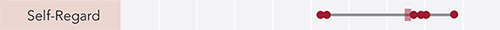
Figure 2. Visual Representation of a Higher Spread of Scores

- Selection of Norms
- Australia, General Population – Age and Gender
- Australia, General Population – Overall
- UK/Ireland, General Population – Age and Gender
- UK/Ireland, General Population – Overall
- UK/Ireland, Professional – Age and Gender
- UK/Ireland, Professional – Overall
- US/Canada, General Population – Age and Gender
- US/Canada, General Population – Overall
- US/Canada, Professional – Age and Gender
- US/Canada, Professional – Overall
- South Africa, Professional – Age and Gender
- South Africa, Professional – Overall
What is the value of understanding the spread of scores or standard deviation for a subscale? You may use the spread of scores to assess how well the mean represents the data set. A small spread of scores value will signify that scores within a data set are consistently close to the mean, indicating that the mean is an accurate representation of the central point for that set of scores. For example, particular attention should be given to subscales that have low averages with a small spread of score value because this will indicate that the majority of the group obtained low scores for those subscales. However, if the spread of scores value is large, this would indicate either the scores are more spread out from the mean or, the scores can be clustered near the mean but there are a few extreme outliers present in the group. If there is increased variability in the scores as indicated by a large spread of scores value, then the mean may not be the most accurate way of representing the data set.
For example, when looking through a group’s results, you find that they obtained average subscale scores of 110 for Impulse Control and Flexibility. Based on these average scores, it seems like this group is doing fairly well in both subscales. However, when you examine the subscale pages, you notice that the spread of scores value is quite small for the Flexibility subscale but is much larger for the Impulse Control subscale. In other words, because Impulse Control has a large spread of scores value, you know that people within the group have greatly differing skills when it comes to impulse control. Consequently, you may decide to choose Impulse Control as a key focal point for the group feedback session because the variability in this subscale might be a cause of friction within the group.
Furthermore, in order for clients to view group feedback as being valid, each member of a group will need to consider it as being relevant and important. Consequently, if a group has individual scores that vary greatly for a subscale, then blanket recommendations or general developmental strategies may not be as effective because not all members of the group may need this type of feedback. Instead, if a group obtains a large “spread of scores” value for a particular subscale, you may need to take a closer look at the % Distribution of Responses per Item table to identify the specific items or areas where group members indicated similar developmental needs. By targeting your recommended strategies on those shared developmental areas, then group members can work together more effectively to enhance the emotional intelligence dynamics within their group.
Norms provide a baseline against which the group’s results will be compared. When generating the Group Report, coaches may select from the same list of norm types and norm regions that they used for the Workplace and Leadership reports. More specifically, you may choose to compare your group’s results against the following norms (Note: The list below is reflective of the norms available as of December 2013; however, you may use any norms available through the EQ-i 2.0 Portal to generate Group Reports):
While you must select a norm in order to generate a Group Report, note that you can generate Group Reports using individual assessments that were previously scored with different norm regions and norm types. For instance, if you wanted to generate a Group Report using the US/Canada, General Population – Overall norm, you may choose to include in the group one individual who had previously been scored against the US/Canada, General Population – Age and Gender norm and a second individual who was scored against the US/Canada, Professional – Age and Gender norm. However, regardless of the norms used to score their individual assessments, both participants will now be scored using the norm that you chose for the Group Report.
Because standards scores vary depending on the norms selected, there may be slight discrepancies between individual- and group-level results if individual assessments were scored using different norms than that which was chosen for the Group Report.
Norm selection will be restricted if any participants within a group did not provide age/gender information. In this case, the entire group will be scored against the overall norm. For example, if you selected three participants into a group and you wanted to generate a Group Report that used the Australia, General Population – Age and Gender norm but one of the participants did not provide age and/or gender information, then the following error message will be displayed: “You have included participants for whom the age and gender is not known. To ensure consistency, all participants in the group will be scored against the Australia General Population - Overall norm.”
| For further information about norms and the interpretation of standard scores, see Part IV: Understanding the Results. |