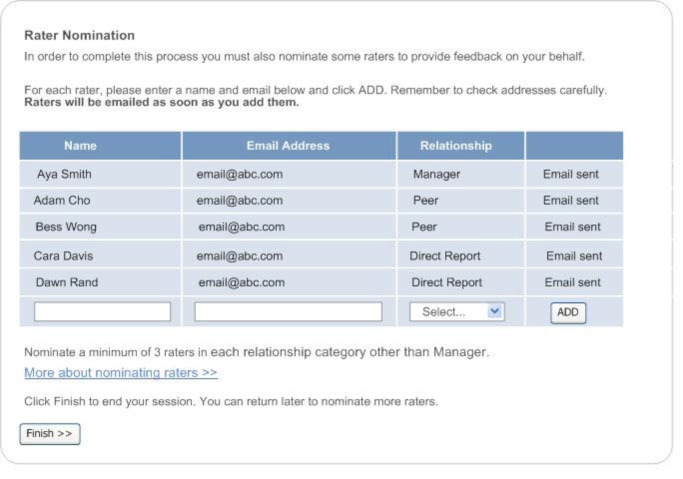Part III: Administering a Multirater EQ 360 2.0
EQ 360 2.0 Setup and Scoring
Step 2. Nominate Raters
During the rater nomination process, raters must be assigned to the correct rater group. This is a highly important step that is necessary to ensure that the results are interpretable and that the benefit of the resulting 360-degree feedback is maximized. In accordance with the 360-degree multirater approach, the EQ 360 2.0 assessment should include raters who relate with the participant on a variety of levels.
The administrator is responsible for assigning raters groups; however, the participant can also be allowed to nominate raters. If the administrator allows it, the participant will see a Rater Nomination screen upon completing the self-report online. The participant can return to this screen at any time by clicking the invitation link. Nominated raters will receive a unique link via email to take the EQ 360 2.0
When assigning rater groups, please use the following guidelines:
- When assessing someone in a professional environment, it is important to include Managers, Peers, and Direct Reports in the EQ 360 2.0 process as they will provide pertinent information about the participant. It may be useful in certain situations to include clients and/or family members as a rater group, depending on what outcome you want from the assessment.
- To provide confidentiality, there must be at least three raters in any of the following categories: Peers, Direct Reports, Clients, and Friends/Family. When there are fewer than three raters in a particular category, those raters will be moved into the Other category.
- Anyone with a supervisory influence on the participant should be in the Manager category. If there is only one Manager, it is at the discretion of the administrator to keep the Manager in this category or move this person into the Other category.
- If the Manager category has fewer than three respondents, you must inform these individuals that their responses will not be confidential.
- Involve the Manager as much as possible in creating and monitoring the participant’s development strategies.
- Educate the participant on 360-degree assessments (i.e., their use and utility), emotional intelligence (i.e., the construct and the subscales), confidentiality, feedback, and the development of skills after the assessment.
Administrators and participants can nominate new raters after a report is scored (for a period of 6 weeks after the report has been scored), which can be helpful if additional raters are required to meet the anonymity guidelines for certain rater groups. Complete rater groups will provide a more complete picture of the participant’s emotional and social functioning.
Rater Invitations
Raters can be nominated by the administrator during setup, and optionally by the participant at the end of the EQ 360 2.0 self-report online. Raters receive the standard text shown in Figure 7.4. This text is not editable. The language of the rater invitation is selected during the nomination.
Figure 7.4. Invitation Email to Raters
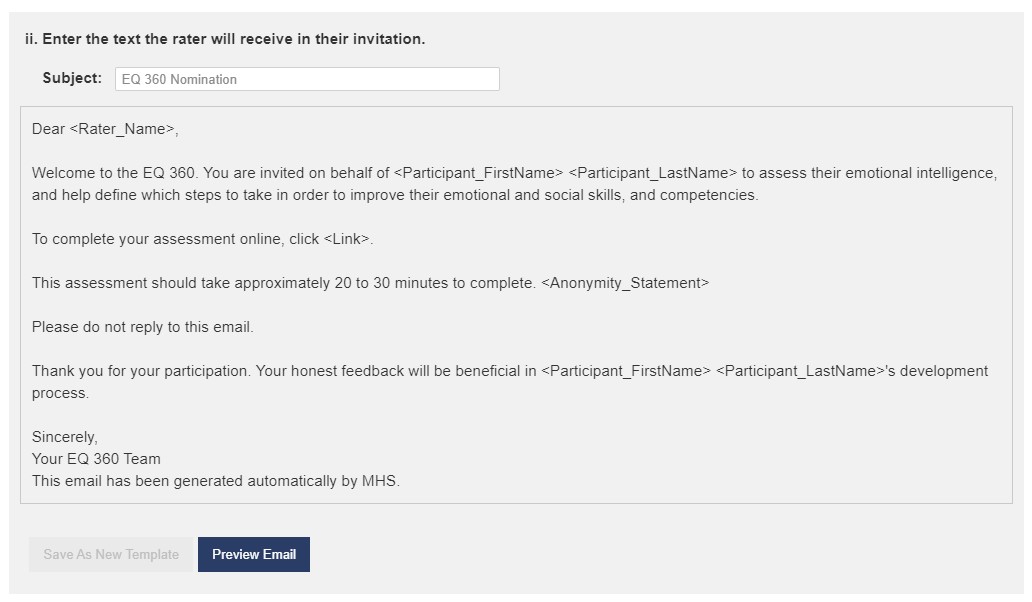
Raters do not see their rater group during administration. Upon accessing the EQ 360 2.0, raters can read additional information about confidentiality and the privacy of their data in “What you need to know about the EQ 360 2.0”; however, raters should be properly briefed about the purpose and scope of the assessment before they are invited to participate. Please refer to Planning the EQ 360 2.0 Assessment Process for information on preparing raters.
Adding Comments
You can add up to five questions for raters to respond to in a short-answer comment format. Comments will appear verbatim in the Client and Coach sections of the report. You can select any combination of your own questions and the standard ones provided.