Part III: Administering a Multirater EQ 360 2.0
EQ 360 2.0 Setup and Scoring
Step 1. Invite a Participant
To start the EQ 360 2.0 administration process, set up a participant (the respondent being rated by others) to take the self-report version of the EQ 360 2.0. You can choose one of the five options illustrated in Figure 7.2.
When you opt to send an invitation link, participants will receive the standard text shown in Figure 7.3. This text is not editable. The highlighted section is shown if you opt to allow the participant to nominate his or her own raters.
Figure 7.2. The EQ 360 2.0 Administration Process
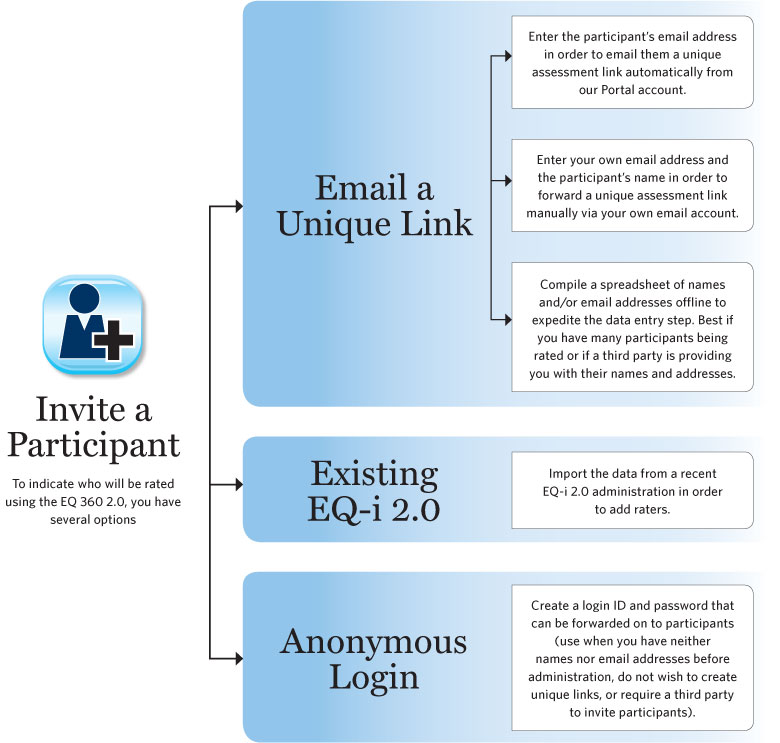
Figure 7.3. Invitation Email to Participant
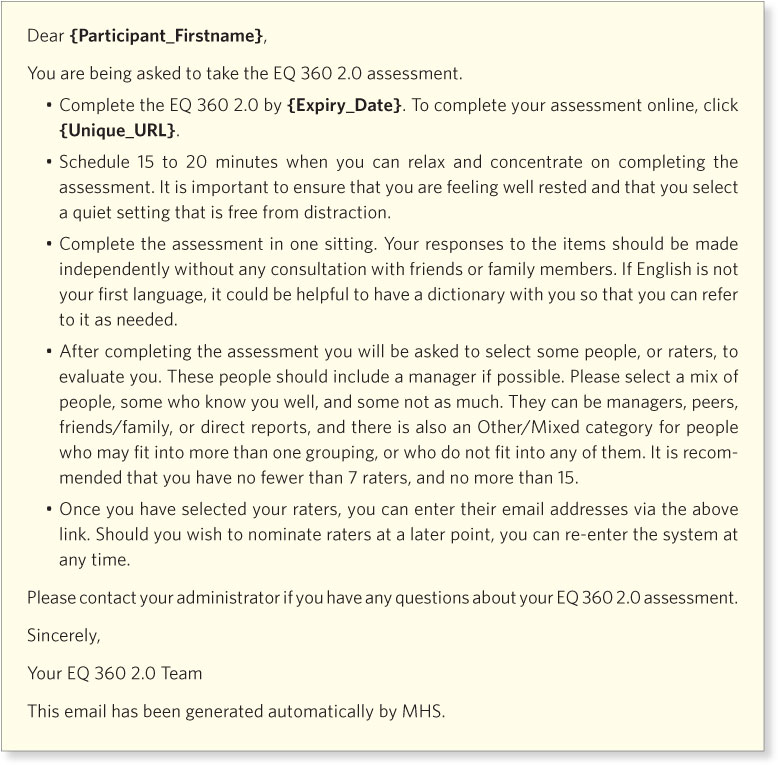
You can also set the invitation link to expire, and send automated reminders if the assessment remains incomplete. Regardless of your method of inviting participants, you can group participants into folders for organizational purposes, and enter in your own email address or that of a third party to receive notifications when assessments are completed by participants and their raters.