Part II: Administering a Self-Report EQ-i 2.0
EQ-i 2.0 Setup and Scoring
Your EQ-i 2.0 Portal Account
Administration of the EQ-i 2.0 is managed online via a web application. Upon qualifying to use the EQ-i 2.0, you are e-mailed a login ID and password to access a private EQ-i 2.0 Portal account. You invite participants to take the EQ-i 2.0 through your Portal account, and you will receive an e-mail notification when a test has been completed. Then, you can instantly score the administration and generate the required reports.
Your Portal account also includes access to a private online network of emotional intelligence specialists and an electronic library of articles, papers, presentations, and other job aids, bringing you helpful ideas and winning best practices to improve your clients’ EQ-i 2.0 experience.
As part of your account, you have access to four main resources:
- Assessments
- Community
- Certification
- Resource Center
Each of these resources is outlined below.
The Assessments Tab
The Assessments tab of your EQ-i 2.0 Portal account provides administrative access to the EQ-i 2.0, the EQ 360® 2.0 and, as they become complete, assessments currently in development. After logging in to your account, you can set up new assessments, invite respondents, and generate reports.
To start using the EQ-i 2.0 or EQ 360 2.0, log in to your EQ-i 2.0 Portal account and click the Assessments tab. Select the EQ-i 2.0 or EQ 360 2.0 and follow the instructions on your screen. Figure 5.1 shows the three options you will see: Invite (to invite respondents), Manage (to manage their records), and Report (to select and create reports).
Figure 5.1. Using the EQ-i 2.0
| Invite |
|---|
E-mail participants directly from your EQ-i 2.0 Portal account. Your client receives a unique link to take the EQ-i 2.0 online. 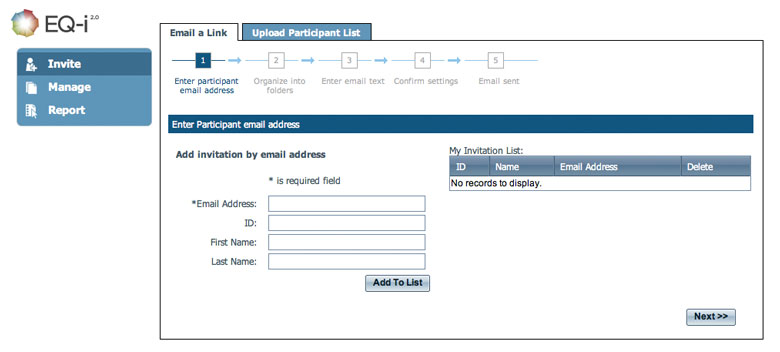 |
| Manage |
Your account dashboard shows you who has completed the EQ-i 2.0 so you can track your projects and quickly access reports. 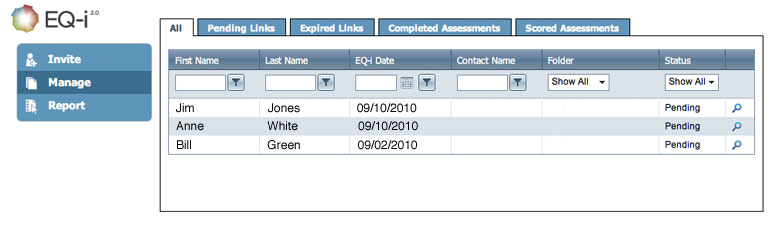 |
| Report |
Pay for customizable reports using tokens. You can purchase tokens in advance and spend them on any EQ-i 2.0 report, or pay as you go. 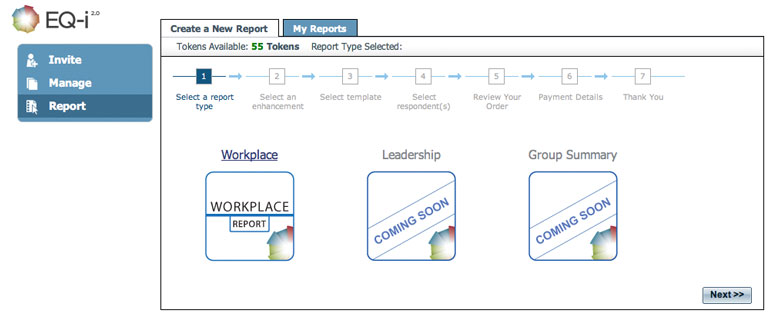 |
If you prefer to administer an EQ 360 2.0 assessment, simply log in to your EQ-i 2.0 Portal account and click the Assessments tab. Select the EQ 360 2.0 and follow the instructions on your screen. Figure 5.2 presents the four options you will see: Add a Participant (to invite a ratee), Nominate Raters (to invite a rater), Track Completion (monitor who has completed the assessment and when), and Create a Report (to select and create reports).
The Community Tab
The Community tab of your EQ-i 2.0 Portal account provides you access to a private network of EQ-i 2.0 practitioners when you are logged in.
The EQ-i 2.0 Portal Community is a global network dedicated to advancing the practice of emotional intelligence assessment and coaching. Members provide strategic insight, world-class research, global thought leadership, and unique educational opportunities integrated across a new Web 2.0 collaboration platform.
As a member of the EQ-i 2.0 Portal Community, you can:
- Gain exposure for your consulting practice and meet potential clients
- Meet the developers of the EQ-i 2.0 and EQ 360 2.0 and table new ideas
- Connect with special interest groups devoted to topics like Leadership, Teambuilding, Psychometrics, and Employee Selection
- Get expert advice on your coaching challenges
To join the network, log in to your EQ-i 2.0 Portal account and click the Community tab. There you can create a profile using your name and any other information you’d like to present, such as your areas of specialization, work history, and when you qualified to use the EQ-i 2.0.
Once you have a profile, you can post comments, join special interest groups, connect with others, and view their information.
The Certification Tab
The Certification tab of your EQ-i 2.0 Portal account provides connections to trainers and the EQ-i 2.0 certification Learning Management System.
Certification is the first step for many in becoming a qualified EQ-i 2.0 user. If you are qualified to use B-level assessments but have not received accreditation in the EQ-i 2.0, consider attending a certification workshop.
EQ-i 2.0 and EQ 360 2.0 certification takes just a few days and can be accomplished almost anywhere in the world, thanks to a network of accredited training partners. You can choose to attend the workshop in person or through a blended program that includes an online e-learning component.
Visit www.mhs.com/certification for program learning outcomes, schedules, and links to training registration. Details on certification are also available in the Introduction to this handbook.
The Resource Center Tab
The Resource Center tab of your EQ-i 2.0 Portal account provides access to an electronic library of materials related to the EQ-i 2.0 and EQ 360 2.0. You must be logged in to your account to search the entire database.
MHS has catalogued a collection of multi-media resources to help you use the EQ-i 2.0 and complementary products. You can find articles, papers, webinars, slide decks, and other job aids on topics such as:
- Gaining organizational buy-in
- Mapping the EQ-i 2.0 factors onto existing organizational competencies
- Introducing the EQ-i 2.0 to participants
- Understanding the differences between the EQ-i and the EQ-i 2.0
- Interpreting results
- Coaching strategies
- Using the EQ-i 2.0 for selection
- Peer-reviewed research